Upgrade 수행 시 오류
MSCS 환경으로 구성되어 있는 MS SQL 2012를 2016으로 업그레이드를 하는 상황입니다.
setup.exe 를 실행하고 Upgrade from a previous version of SQL Server 항목을 선택하여 업그레이드를 진행합니다.

그런데 아래와 같은 메시지가 뜨며 진행되지 않았습니다.
SQL Server Setup failure.
SQL Server Setup has encountered the following error:
Failed to retieve data for this request.

로그 분석
C:\Program Files\Microsoft SQL Server\130\Setup Bootstrap\ 에 있는로그를 보도록 하겠습니다.
Exception summary:
The following is an exception stack listing the exceptions in outermost to innermost order
Inner exceptions are being indented
Exception type: Microsoft.SqlServer.Management.Sdk.Sfc.EnumeratorException
Message:
Failed to retrieve data for this request.
HResult : 0x80131500
Data:
HelpLink.ProdName = Microsoft SQL Server
HelpLink.BaseHelpUrl = http://go.microsoft.com/fwlink
HelpLink.LinkId = 20476
HelpLink.EvtType = 0xE8A0C283@0xAC7B1A58@1233@53
DisableWatson = true
Stack:
at Microsoft.SqlServer.Chainer.Infrastructure.SqlDiscoveryDatastoreInterface.LoadData(IEnumerable`1 machineNames, String discoveryDocRootPath, String clusterDiscoveryDocRootPath)
at Microsoft.SqlServer.Configuration.SetupExtension.RunDiscoveryAction.ExecuteAction(String actionId)
at Microsoft.SqlServer.Chainer.Infrastructure.Action.Execute(String actionId, TextWriter errorStream)
at Microsoft.SqlServer.Setup.Chainer.Workflow.ActionInvocation.<>c__DisplayClasse.<ExecuteActionWithRetryHelper>b__b()
at Microsoft.SqlServer.Setup.Chainer.Workflow.ActionInvocation.ExecuteActionHelper(ActionWorker workerDelegate)
Inner exception type: Microsoft.SqlServer.Configuration.Sco.SqlRegistryException
Message:
The network path was not found.
HResult : 0x84d10035
FacilityCode : 1233 (4d1)
ErrorCode : 53 (0035)
Data:
WatsonData = Microsoft.SqlServer.Configuration.Sco.SqlRegistryException@Win32Error
해결 방안
서비스 중에 Remote Registry 서비스가 Disabled 되어 있습니다. 이 서비스를 Manual로 변경하시고 Start 하시고 SQL Setup을 진행하시면 됩니다.
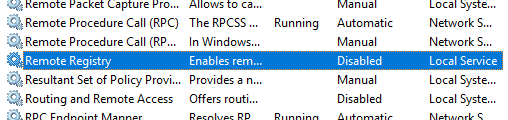
설치가 완료되면, 보안을 위해 Disabled 시키시면 됩니다.
참고 자료
SQL SERVER - Microsoft.SqlServer.Management.Sdk. Sfc.EnumeratorException: Failed to Retrieve Data for This Request - SQL Authori
If you work with a product for a long time, you would start loving it. I have worked with many other RDBMS, but my love to SQL Server will never die. The amount of information available in logs is very helpful and can help in pointing the exact issue relat
blog.sqlauthority.com
'운영 > SQL Server 설치' 카테고리의 다른 글
| CU( Cumulative Update)가 포함된 설치 파일 만들기 ( MS SQL 2019, slipstream setup) (0) | 2022.03.30 |
|---|---|
| 서비스팩이 포함된 통합 설치 파일 만들기 ( MS SQL 2016, SP3 Slipstream Setup) (0) | 2022.03.29 |
| MS SQL MSCS 설치( WINDOWS 2012 + MS SQL 2012 ) (0) | 2020.09.23 |
| SQL Server 연결시 SSL 오류 발생 (0) | 2020.06.19 |
| [스크랩] Downgrade from SQL Server Enterprise Edition to Standard Edition (0) | 2019.08.16 |


