728x90
반응형
HDB info
<SID>adm 계정으로 서버에 접속을 합니다. <SID>adm home path는 일반적으로 "usr/sap/<SID>/HDB<instance number>" 입니다. 여기에서 "HDB info" 명령을 수행하면 아래와 같이 서비스가 실행되고 있는 것을 확인하실 수 있습니다.
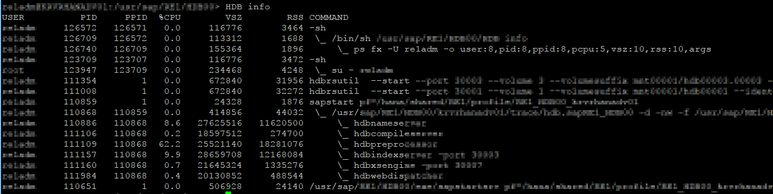
http://saphanadb.com/864/?lang=ko
SAP HANA DB Stop and Start 하는 방법 – SAP S/4 HANA
SAP HANA DB Stop and Start 하는 방법 SAP HANA DB의 Stop 과 Start하는 방법을 설명하도록 하겠습니다. HANA DB를 시작하는 것과 중지하는 것은 다른 Database와 동일합니다. 차이점은 HANA DB가 Single Node인 경우와 Multi-Node인 Distributed system 인 경우로 나누게 됩니다. Single Node인 경우 Stop 하는 방법 OS-level에서 adm 사용자로 Comm
saphanadb.com
SAPControl
1. Start the System
/usr/sap/hostctrl/exe/sapcontrol -nr <instance_number> -function StartSystem HDB2. Stop the System
/usr/sap/hostctrl/exe/sapcontrol -nr <instance_number> -function StopSystem HDB3. Query current status of all hosts in the system
/usr/sap/hostctrl/exe/sapcontrol -nr <instance_number> -function GetSystemInstanceList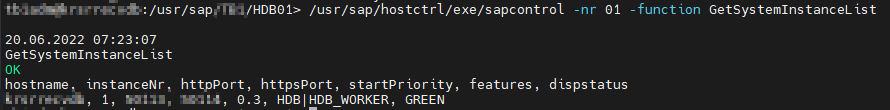
4. GetProcessList
/usr/sap/hostctrl/exe/sapcontrol -nr <instance_number> -function GetProcessList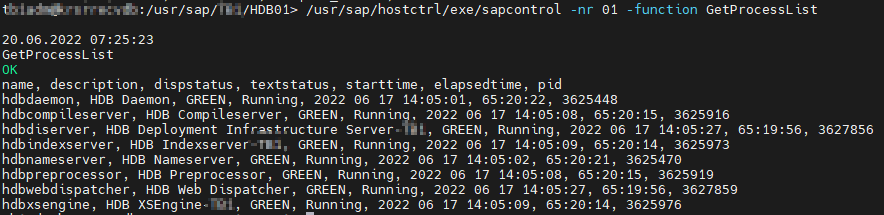
GetProcessList로 Process 상태를 확인할 경우 상태값이 Green, Running 상태이어야 정상 상태로 볼 수 있습니다.
728x90
반응형
'Archive > HANADB' 카테고리의 다른 글
| 유효하지 않은 접속 시도 초기화 (0) | 2020.06.02 |
|---|---|
| HANA DB 스크립트 (0) | 2020.04.13 |
| SAP HANA to MSSQL SDA 설정 (0) | 2020.01.13 |
| Reset the SYSTEM User Password of the System Database (0) | 2020.01.07 |
| 이클립스에서 SAP hana studion plugin 설치 (0) | 2019.07.04 |


