모바엑스텀(MobaXterm) 이란?
MobaXterm is your ultimate toolbox for remote computing. In a single Windows application, it provides loads of functions that are tailored for programmers, webmasters, IT administrators and pretty much all users who need to handle their remote jobs in a more simple fashion.
MobaXterm은 원격 컴퓨팅을 위한 궁극적인 툴박스 입니다. 단일 Windows 애플리케이션에서는 프로그래머, 웹마스터, IT 관리자 및 원격 작업을 보다 간단한 방식으로 처리해야 하는 거의 모든 사용자에게 적합한 다양한 기능을 제공한다.
MobaXterm provides all the important remote network tools (SSH, X11, RDP, VNC, FTP, MOSH, ...) and Unix commands (bash, ls, cat, sed, grep, awk, rsync, ...) to Windows desktop, in a single portable exe file which works out of the box.
MobaXterm은 모든 중요한 원격 네트워크 도구(SSH, X11, RDP, VNC, FTP, MOSH, ...)와 Unix 명령어(bash, ls, cat, sed, grep, awk, rsync, ...)를 Windows 바탕 화면에 제공하며, 이 파일은 즉시 사용할 수 있다.
There are many advantages of having an All-In-One network application for your remote tasks, e.g. when you use SSH to connect to a remote server, a graphical SFTP browser will automatically pop up in order to directly edit your remote files. Your remote applications will also display seamlessly on your Windows desktop using the embedded X server.
원격 작업에 All-In-One 네트워크 애플리케이션을 사용할 경우 여러 가지 이점이 있는데, 예를 들어 SSH를 사용하여 원격 서버에 연결하면 원격 파일을 직접 편집하기 위해 그래픽 SFTP 브라우저가 자동으로 팝업된다. 원격 애플리케이션도 내장형 X 서버를 사용하여 Windows 바탕 화면에 원활하게 표시됨.
You can download and use MobaXterm Home Edition for free. If you want to use it inside your company, you should consider subscribing to MobaXterm Professional Edition: this will give you access to much more features and the "Customizer" software. Features comparison
MobaXterm Home Edition을 무료로 다운로드하여 사용할 수 있다. 회사 내에서 사용하려면 MobaXterm Professional Edition에 가입하는 것을 고려해 보십시오. 이렇게 하면 훨씬 더 많은 기능과 "Customizer" 소프트웨어에 액세스할 수 있다

When developing MobaXterm, we focused on a simple aim: proposing an intuitive user interface in order for you to efficiently access remote servers through different networks or systems. Screenshots
MobaXterm을 개발할 때는 서로 다른 네트워크나 시스템을 통해 원격 서버에 효율적으로 액세스할 수 있도록 직관적인 사용자 인터페이스를 제안한다는 단순한 목표에 초점을 맞췄다.
MobaXterm is being actively developed and frequently updated by Mobatek.
MobaXterm은 Mobatek에 의해 활발하게 개발되고 있으며 자주 업데이트되고 있다.
해당 글은 mobaxterm 공식 사이트 글이 포함되어 있습니다.
https://mobaxterm.mobatek.net/
MobaXterm free Xserver and tabbed SSH client for Windows
The ultimate toolbox for remote computing - includes X server, enhanced SSH client and much more!
mobaxterm.mobatek.net
MobaXterm 기능
MobaXterm tabbed terminal (MobaXterm 탭형 터미널)
From this console window, you will be allowed to run the Unix commands you need: ls, cd, grep, awk, tail, cut, sed, wget, rsync, telnet, ssh, rlogin, rsh ... All the essential Unix tools are present. If you need a program that is not available in the basic MobaXterm file, you can download the free plugins.
이 콘솔 창에서 필요한 Unix 명령을 실행할 수 있다: ls, cd, grep, awk, tail, cut, sed, wget, rsync, telnet, ssh, rlogin, rsh...모든 필수적인 유닉스 도구들이 존재한다. 기본 MobaXterm 파일에서 사용할 수 없는 프로그램이 필요한 경우 무료 플러그인을 다운로드할 수 있다.
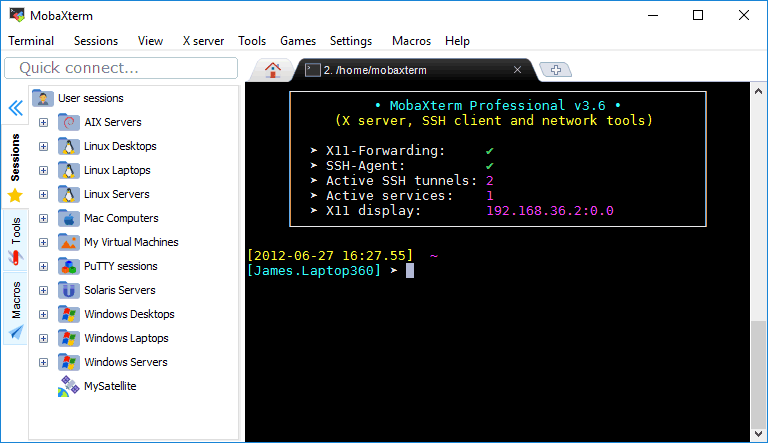
Sessions management (세션관리)
MobaXterm allows you to launch remote sessions. You can choose to create SSH, Telnet, Rlogin, RDP, VNC, XDMCP, FTP, SFTP or Serial sessions. Every session you start is automatically saved and displayed in the left sidebar.
MobaXterm은 원격 세션을 시작할 수 있도록 허용한다. SSH, 텔넷, Rlogin, RDP, VNC, XDMCP, FTP, SFTP 또는 시리얼 세션을 생성하도록 선택할 수 있다. 시작하는 모든 세션은 자동으로 저장되고 왼쪽 사이드바에 표시된다.

Graphical SFTP browser (그래픽 SFTP 브라우저)
When you log to a remote server using SSH, a graphical SFTP browser pops up on in the left sidebar. It allows you to drag and drop files directly from/to the remote server using a secure SFTP connection.
SSH를 사용하여 원격 서버에 로그인하면 왼쪽 사이드바에 그래픽 SFTP 브라우저가 뜬다. 보안 SFTP 연결을 사용하여 원격 서버에서 직접 파일을 드래그 앤 드롭할 수 있다.
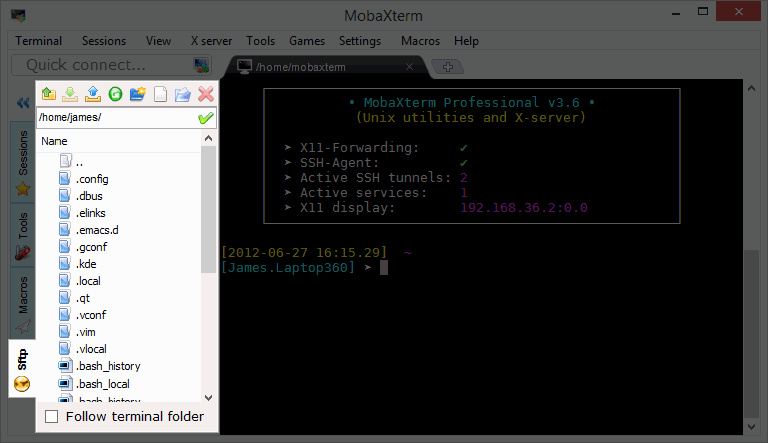
X11 server (X11 서버)
When you run a SSH, TELNET or RLOGIN/RSH session you will be able to display your remote applications directly on your local Windows PC. In a SSH session, there is no need to set the "DISPLAY" variable as MobaXterm uses X11-forwarding in order to ease and secure your work.
SSH, TELNET 또는 RLOGIN/RSH 세션을 실행하면 원격 응용 프로그램을 로컬 Windows PC에 직접 표시할 수 있다. SSH 세션에서는 MobaXterm이 X11 포워딩을 사용하여 작업을 용이하게 하고 안전하게 하기 때문에 "DISPLAY" 변수를 설정할 필요가 없다.
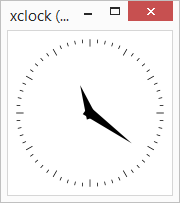
Enhanced X extensions (향상된 X 확장 기능)
The embedded X server based on X.org provides the latest features available in recent X server implementations: extensions such as OpenGL, Composite or Randr are included. Xdmcp protocol is also supported.
X.org을 기반으로 하는 내장형 X 서버는 OpenGL, Composite 또는 Randr와 같은 확장 기능을 포함하여 최근의 X 서버 구현에서 사용할 수 있는 최신 기능을 제공한다.Xdmcp 프로토콜도 지원한다.
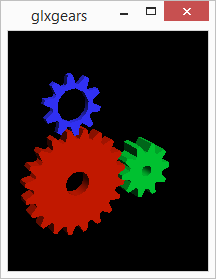
Multi-execution (다중 실행)
Write once, execute everywhere: this tool allows you to execute the same commands on many different servers at the same time.
한 번 쓰기, 어디서나 실행 : 이 도구를 사용하면 여러 서버에서 동일한 명령을 동시에 실행할 수 있다.

Embedded servers (임베디드 서버)
MobaXterm allows you to start network daemons for remote access. No extra tool or runtime is needed in order to use these daemons.
MobaXterm은 원격 액세스를 위한 네트워크 데몬을 시작할 수 있도록 해준다. 이러한 데몬을 사용하기 위해서는 별도의 툴이나 런타임이 필요하지 않다.
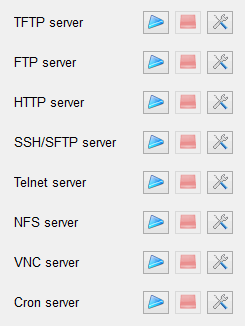
Embedded tools (임베디드 공구)
MobaXterm brings some useful tools for sysadmins, developers, webmasters and all users who need to work efficiently with their computer.
MobaXterm은 시스템 관리자, 개발자, 웹 마스터 및 컴퓨터로 효율적으로 작업해야 하는 모든 사용자를 위해 유용한 도구를 제공한다.
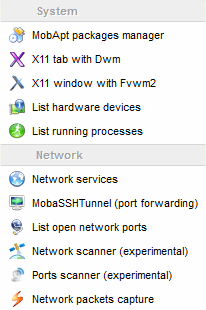
Remote Unix desktop (원격 Unix 데스크톱 - XDMCP)
Thanks to MobaXterm you can work on your remote Solaris desktop as if you were working locally on your Windows computer using the XDMCP protocol.
MobaXterm 덕분에 XDMCP 프로토콜을 사용하여 Windows 컴퓨터에서 로컬로 작업하는 것처럼 원격 Solaris 데스크톱에서 작업할 수 있다.
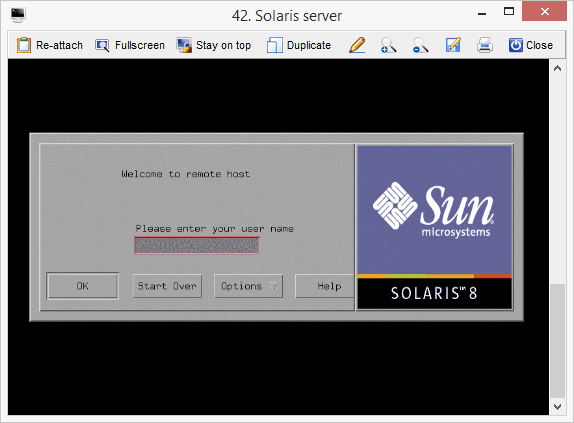
Remote Windows desktop (원격 Windows 데트크톱 )
Take control of your remote Windows computers/servers using the RDP protocol. Many RDP configuration settings are available in the session manager.
RDP 프로토콜을 사용하여 원격 윈도우즈 시스템/서버를 제어하십시오. 세션 관리자에서 많은 RDP 구성 설정을 사용할 수 있다.
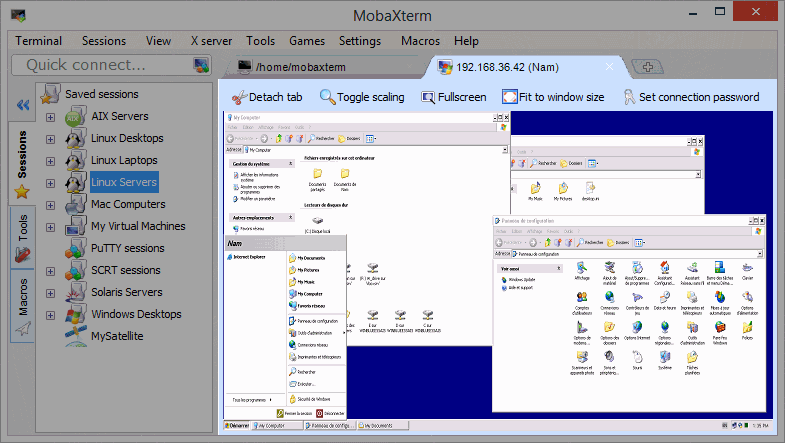
SSH gateway (SSH 게이트웨이)
In ssh, telnet, RDP, VNC sessions, you can select a "SSH-gateway" (a.k.a. "jump host") in order to tell MobaXterm to connect first to a SSH server before connecting to the end-server you want to reach in the end. This allow you to reach some servers behind a firewall and to secure your connection.
ssh, 텔넷, RDP, VNC 세션에서 "SSH-게이트웨이"(a.a)를 선택할 수 있다. ("점프 호스트")를 통해 MobaXterm에 SSH 서버에 먼저 연결한 후 나중에 연결할 최종 서버에 연결하도록 지시하십시오. 이렇게 하면 방화벽 뒤의 일부 서버에 접속하여 연결을 보호할 수 있다.
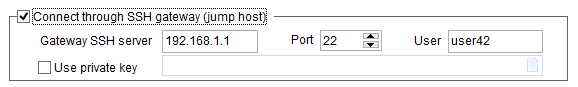
SSH tunnels - port forwarding (SSH 터널 - 포트 포워딩)
The graphical SSH tunnels manager allows you to create your SSH tunnels using an intuitive graphical tool.
그래픽 SSH 터널 관리자를 사용하면 직관적인 그래픽 도구를 사용하여 SSH 터널을 생성할 수 있다.
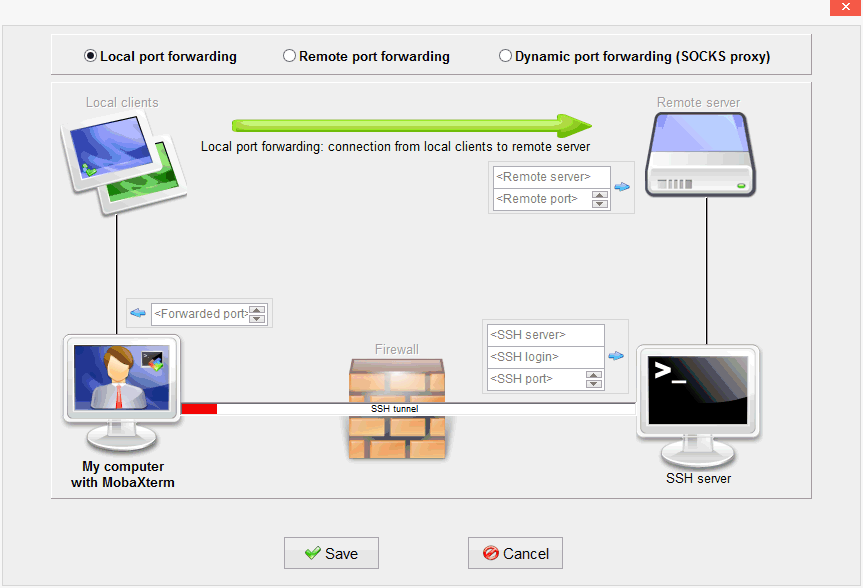
MobApt package manager (MobApp 패키지 관리자)
MobaXterm package manager (MobApt / apt-get) allows you to download and use much more Unix tools directly into MobaXterm terminal.
MobaXterm 패키지 매니저(MobApt/apt-get)는 MobaXterm 터미널에서 훨씬 더 많은 Unix 툴을 직접 다운로드하여 사용할 수 있도록 해준다.
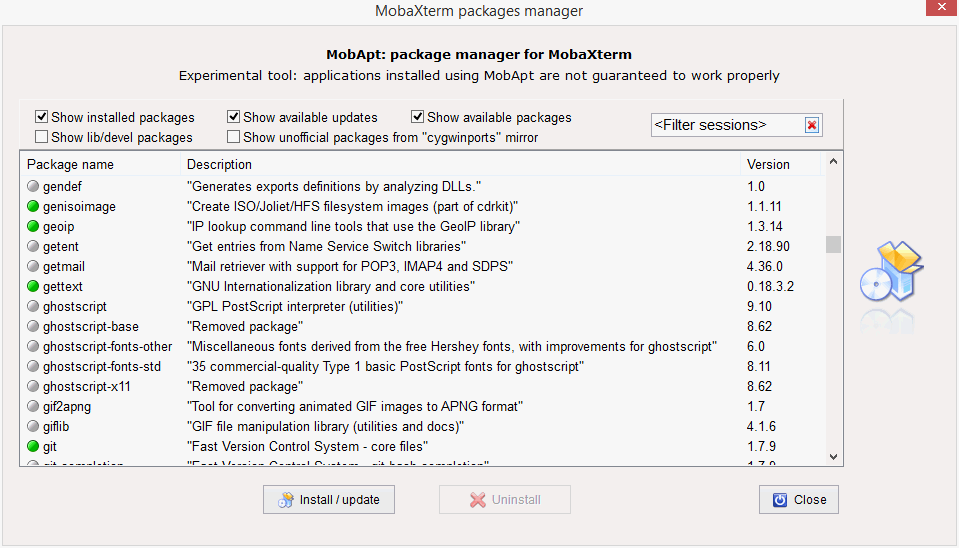
Text Editor (텍스트 편집기)
When you connect to a remote server using SSH, you will be able to edit remote files directly using the embedded text editor "MobaTextEditor" by just double-clicking on them!
SSH를 사용하여 원격 서버에 연결하면, 내장된 텍스트 편집기 "MobaTextEditor"를 사용하여 원격 파일을 두 번 클릭하기만 하면 바로 편집할 수 있다!
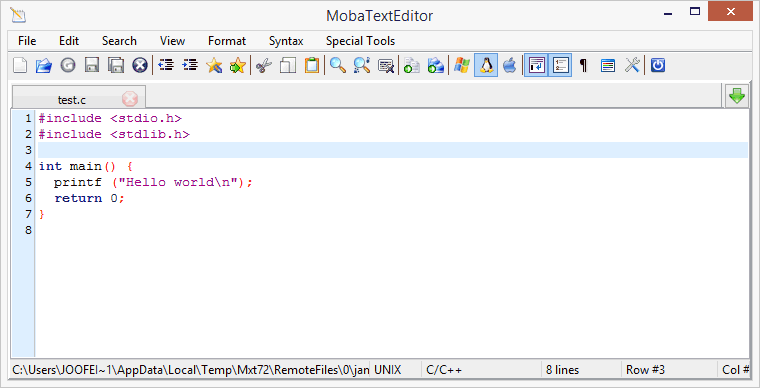
Macros support (매크로 지원)
You can record macros in MobaXterm terminal: everything you type in the terminal will be recorded in order to replay it later on other servers.
당신은 MobaXterm 터미널에서 매크로를 녹음할 수 있다: 당신이 단말기에 입력하는 모든 것은 나중에 그것을 다른 서버에서 재생하기 위해 기록될 것이다.
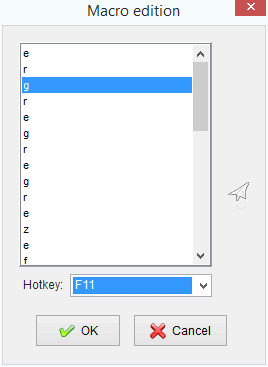
Passwords management (비밀번호 관리)
MobaXterm is able to save your session passwords and to keep them secure by using a "Master password".
MobaXterm은 "마스터 비밀번호"를 사용하여 세션 비밀번호를 저장하고 보안을 유지할 수 있다.
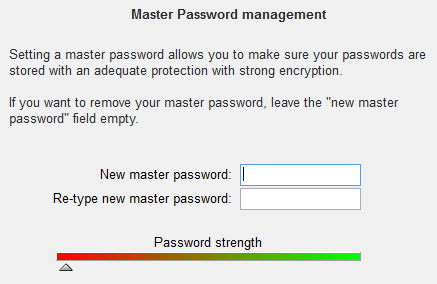
Syntax highlighting in terminal (터미널에서 구문 강조 표시)
MobaXterm embedded terminal can highlight syntax or use coloration for keywords, even if you are connected to a remote server which does not support colors. This is useful especially when analyzing log files, editing code or trying to detect important keywords. You can even build your own syntax definitions easily.
MobaXterm 임베디드 터미널은 색상을 지원하지 않는 원격 서버에 연결되어 있더라도 구문을 강조하거나 키워드에 색상을 사용할 수 있다.특히 로그 파일을 분석하거나 코드를 편집하거나 중요한 키워드를 탐지할 때 유용하다. 당신은 심지어 당신만의 구문 정의를 쉽게 만들 수도 있다.
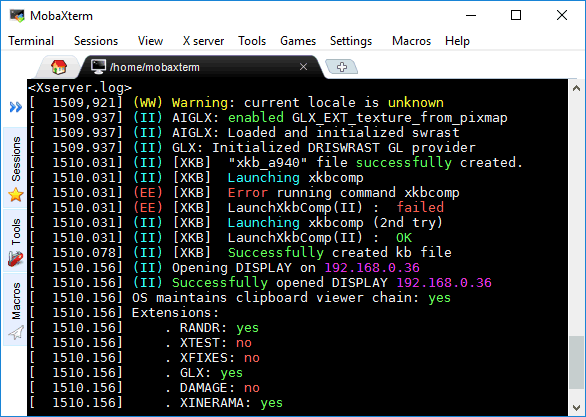
Professional Customizer (프로페셔널 커스텀라이저)
MobaXterm Professional Edition gives you access to the "Customizer" software. This program allows you to generate customized copies of MobaXterm with your own logo and default settings.
MobaXterm Professional Edition을 통해 "Customizer" 소프트웨어에 액세스하십시오.이 프로그램을 이용하면 자신만의 로고와 기본 설정으로 MobaXterm의 맞춤형 사본을 생성할 수 있다.
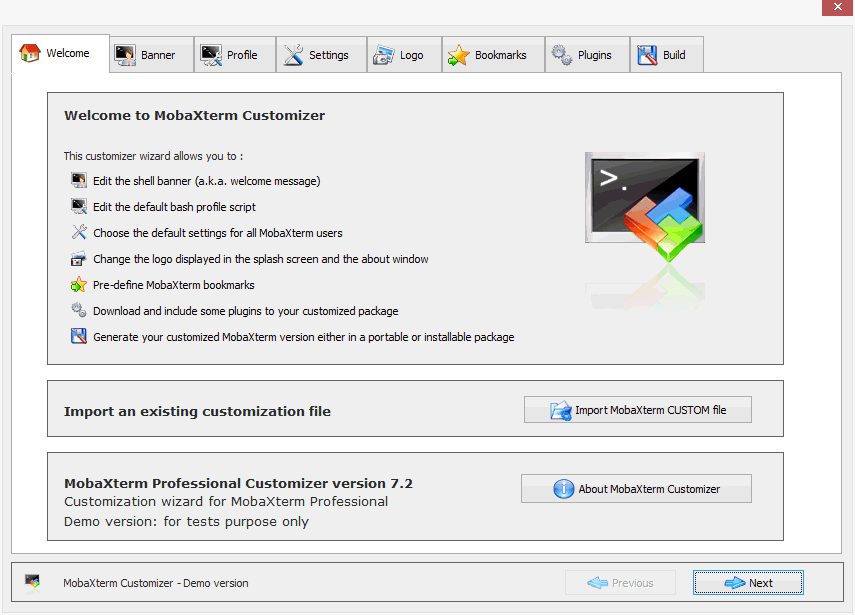
으로 강조된 기능이 제공되어 다른 툴보다 많은 사용자가 사용을 하는 것 같습니다. Putty 와 FileZillra TFP Client를 대신할 수 있습니다.
다운로드 및 설치
공식 사이트에서 다운로드 받으시면 됩니다.
https://mobaxterm.mobatek.net/download.html
MobaXterm free Xserver and tabbed SSH client for Windows
The ultimate toolbox for remote computing - includes X server, enhanced SSH client and much more!
mobaxterm.mobatek.net
이미 받아 놓은 파일을 다시 올립니다.
다운 받은 파일의 압축을 해제하고 설치 파일을 클릭하여 진행합니다.
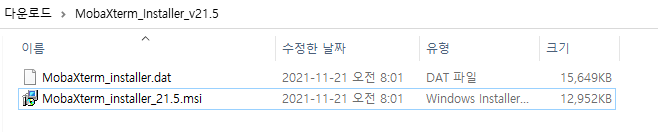
Next , Next .... 로만 진행해도 됩니다.

설치 완료 후 Mobaxterm을 실행합니다.
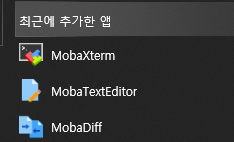
SSH 접속을 위한 초기 실행은 아래와 같이 진행합니다.
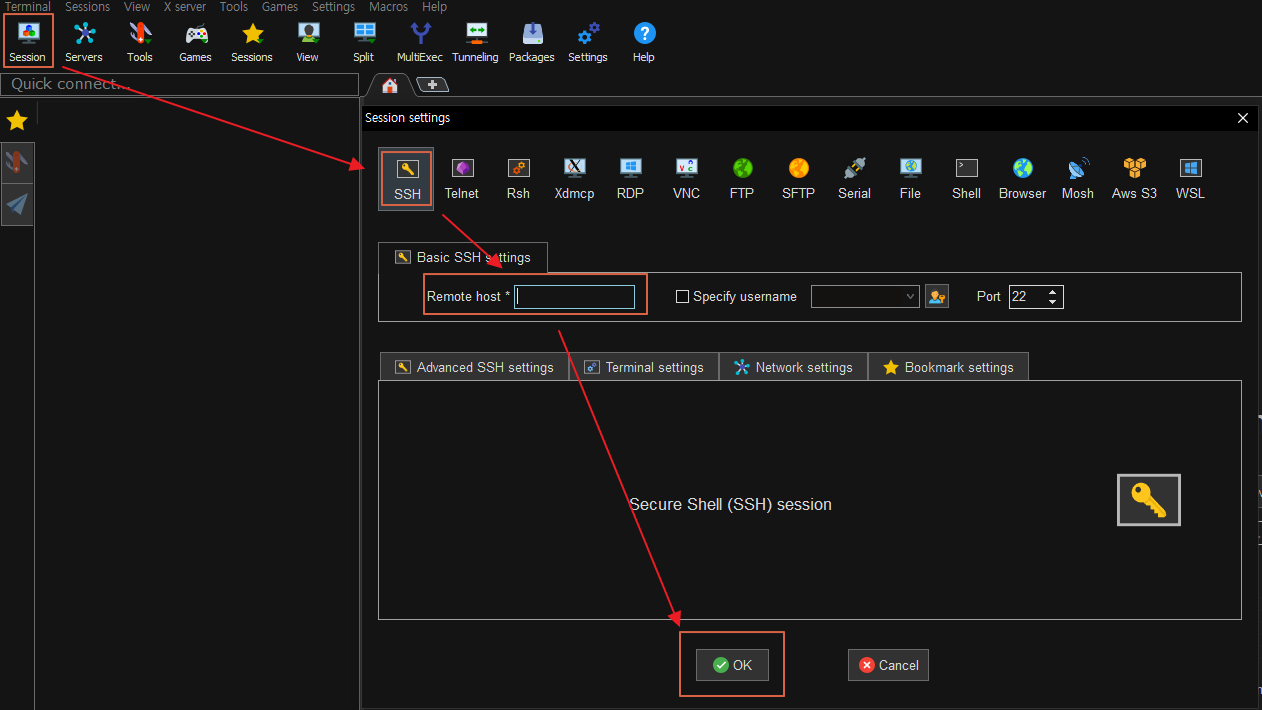
저의 글을 읽어 주셔서 감사합니다. 오늘도 즐거운 하루 보내세요.
내용 중에 잘못된 부분이나 궁금하신 내용이 있다면 댓글♥ 남겨주시기 바랍니다. ~~
'Tools' 카테고리의 다른 글
| 부팅USB 만들기 rufus-3.5 (0) | 2020.12.27 |
|---|---|
| WinSCP ftp client tool (0) | 2020.12.10 |
| Windosw 2008 Server에서 설치되는 DAEMON Tools Lite (0) | 2020.12.09 |
| Internet download manager (0) | 2020.02.14 |
| SpaceSniffer (PC 공간 확인 프로그램) (0) | 2019.07.04 |

