728x90
반응형
서비스 확인하기
SELECT * FROM "M_SERVICES"Tenant DB에 접속하여 서비스 정보를 확인합니다. 제거하고자 하는 서비스 이름과 서비스 Port를 확인합니다.
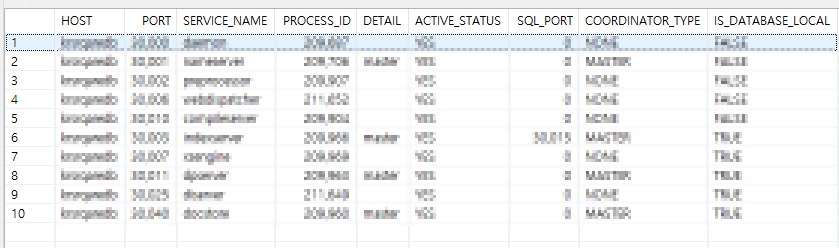
서비스 제거
ALTER SYSTEM ALTER CONFIGURATION ('topology.ini', 'system') UNSET ('/host/Host명/서비스명','서비스포트') WITH RECONFIGUREHost 및 서비스명과 서비스 포트를 넣고 서비스를 제거합니다.
아래 포스팅에서 내용이 자세히 설명되어 있습니다. 참고하시면 될것 같습니다.
https://sapbasisworld.com/sap-hana-service-inconsistencies/
SAP HANA Service Inconsistencies - SAP Basis World
From time to time You install and next uninstall specific addon’s to HANA. After that a red traffic light is displayed for one or several services. What can we do to get rid of the red controls? Useful notes: 2222249 – How-To: Resolving SAP HANA Servic
sapbasisworld.com
서비스 추가
ALTER DATABASE RC2 ADD '서비스명' AT 'Host명'정상적으로 서비스가 추가 되었는지 확인합니다.
728x90
반응형
'HANA > System Administration' 카테고리의 다른 글
| SAP HANA 테이블 파티셔닝 (0) | 2022.09.28 |
|---|---|
| SAP HANA DB Log Volume Full (0) | 2022.06.20 |
| Delta Merge Operation ( 델타머지 ) (0) | 2022.05.19 |
| SAP HANA System Configureation Files ( ini files ) (0) | 2022.04.28 |



