728x90
반응형
SAP HANA Config File (ini)
| Layer | Description |
| Default | The default value for the property |
| System | The system-specific value for the property ( configurable in the system database ) If a system-specific value is not configured for a property, the default value applies. |
| Database | The database-specific value for ther property ( configurable in the system or tenant database ) For some properties, it is possible to set databse-specific values. If a database-specific value is not configured, the system-specific or host-specific value applies. For more information about layered configuration, see the section on database-specific configuration parameters. |
| Host | The host-specific value for the property (configurable in the system databse ) For some properties, it is possible to set host-specific value for multiple-host systems. If a host-specific value is not configured for a property that can be set at host level, the system-specific value applies. |
각 계층마다의 ini 파일의 위치는 아래와 같습니다.
Default : /usr/sap/<SID>/HDB<instance>/exe/config (read only)
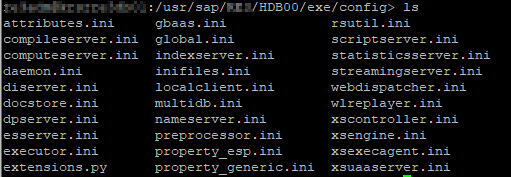
System : <sapmnt>/<SID>/SYS/global/hdb/custom/config
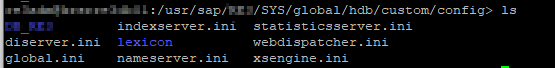
Database : <sapmnt>/<SID>/SYS/global/hdb/custom/config/DB_<dbname>
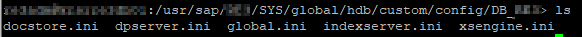
Host : /usr/sap/<SID>/HDB<instance>/<hostname>
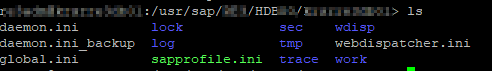
Configured values 확인
구성파일에 설정된 값을 확인하는 방법은 여러가지가 있으며, 그 중에서 시스템 뷰 M_INIFILE_CONTENTS 를 조회해서 확인이 가능합니다.
SELECT * FROM M_INIFILE_CONTENTS
또한 Hana Studio 에서도 가능합니다.
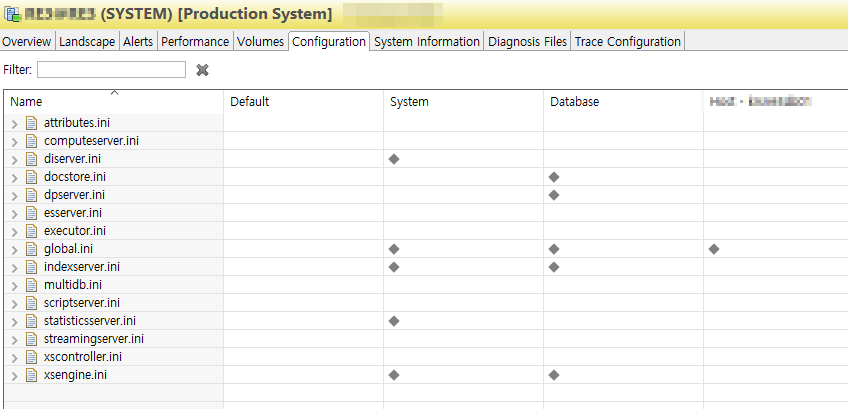
저의 글을 읽어 주셔서 감사합니다. 오늘도 즐거운 하루 보내세요.
내용 중에 잘못된 부분이나 궁금하신 내용이 있다면 댓글♥ 남겨주시기 바랍니다. ~~
728x90
반응형
'HANA > System Administration' 카테고리의 다른 글
| SAP HANA 테이블 파티셔닝 (0) | 2022.09.28 |
|---|---|
| Remove Service in MultiTenant DB ( HANA DB 불일치 Inconsistencies ) (0) | 2022.06.23 |
| SAP HANA DB Log Volume Full (0) | 2022.06.20 |
| Delta Merge Operation ( 델타머지 ) (0) | 2022.05.19 |



